4.3 How Should We Organize Our Desktop? Where Should We Place Our Computer?
We see with our brain. The eyes encode the stimuli received by the retina, and the optic nerve and optic pathways transmit this sensorial information to the visual cortex. Both eyes are directed to the object so that the same image forms in both retinas so that the brain can process this information in the form of binocular vision1.
The eye movements occur due to the action of six pairs of muscles – the extraocular muscles. At far sight the eyes are parallel and with near sight they converge. All of this is only possible due to the coordinated contraction of the extraocular muscles.
Inside the eye, we have a lens (crystalline lens), which is suspended by various ligaments to the ciliary muscle. When their circular fibers contract they increase the radius of curvature, and consequently the power of the lens so that we accommodate.
The variable power of the lens allows us to see clearly distant and nearby objects. Accommodation capacity decreases with age.
When the intensity of the surrounding light increases or decreases, the iris sphincter and dilator muscles will respectively decrease or increase the pupillary diameter.
There is also an adaptation of the retina so that we can adjust to darker and lighter environments (Fig. 1).
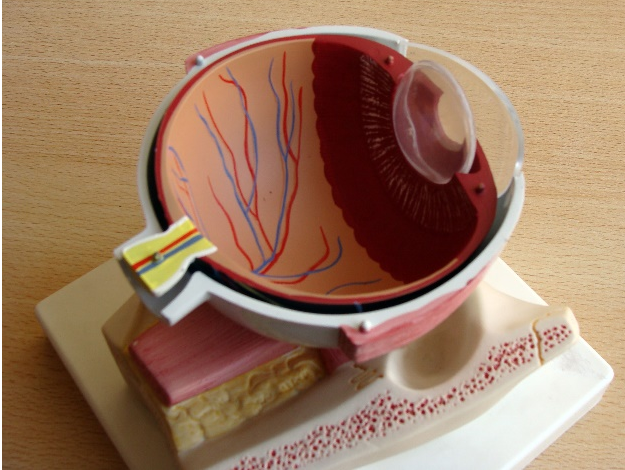
Fig. 1– Structures within the eye
Closing the eyelids is also a defense mechanism against the excessive light.
The eyelids are responsible for blinking.
This consists of a rapid downward movement of the upper eyelid, carried out by the orbicularis oculi muscle, and an upward movement, by the upper eyelid levator muscle.
Blinking is crucial to keep the tear film intact, and thereby to keep the integrity of the cornea and conjunctiva.
We can count the number of muscles that "work" each time we look from the back of the room to the screen, keyboard, and documents. In addition, we blink less often.
Human eyes and brain were not "designed" for a prolonged near vision.
However, we frequently spend several hours a day in front of screens of various sizes: cellphone, tablet, laptop or desktop computer, participating in video conferences, watching television...
Therefore it is expected that after a few hours, we experience visual fatigue, headache, dizziness...
Digital asthenopia affects 60% of all users, accompanied by bone, joint, and muscle pain and endocrine disorders affecting the secretion of melatonin and cortisol2.
How to minimize these complaints?
Through the creation of new diagnostic techniques, customized protocols, advances in optics and lens technology and through information and elucidation of patients.
First, the worker must assess their health status and their visual function.
One should have a good visual function, ideally without having to resort to the use of optical corrections.
But if this need exists, it must be used and kept updated.
Sixty percent of the Portuguese population needs to use optical correction3.
The presence of astigmatism, even if small, forces its correction.
The interaction with the external environment through vision depends on the integrity of the visual system.
The information collected by the eyes and later treated by the brain is related to life experiences.
The comprehension of the visual perception is the result of the comparison with the experiences memorized by all the senses (hearing, taste, smell, touch, proprioceptive sensitivity of all organs and body posture).
Any alteration of these conditions may interfere with visual performance, with posture playing a relevant role4.
One of the fields of Ergophthalmology is the study of office environments.
Information and communication technologies have introduced new requirements.
The problems posed by the calculation of the levels of illumination, reflection, dazzle, contrast, flicker, to name a few, add up to the questions of choosing a visualization screen, its placement, and consequent space planning.
These issues are of the utmost importance to those who work from home.
Communication in cyberspace has given rise to telecommuting.
Those who perform their work at home should also adopt strategies to organize their work and their working space, as they usually do not have a workplace safety and health program: the organization of the workspace is fundamental.
“Where should I place my computer?”
You should never stand facing towards a window.
The visual axis should be parallel to the window so that the screen is perpendicular to the window and the user sitting in front of it (fig.2).
Also, the distance to the window should be greater than 1.5 meters.
There should be no reflections from windows or artificial lighting.
Thus, the screen must not be facing the window, and artificial light sources should be chosen and placed carefully in order to avoid causing glare.
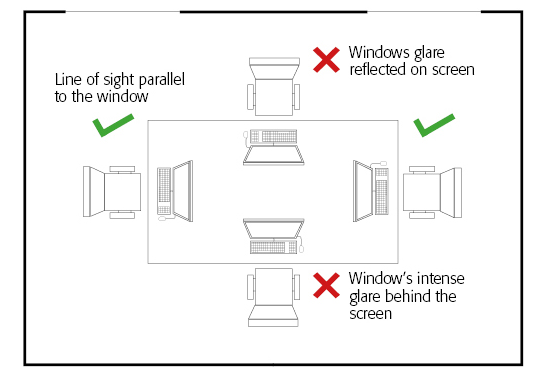
Fig. 2 - Placing of workstations
After placing the screen directly in front of you, slightly tilt it up.
The screen plane should be parallel to your face and perpendicular to your visual axis.
On a 14-inch screen (the size of most laptops) the center is about 15° below the visual axis. On a 17-inch screen, the center is 20º below the visual axis.
It is important to adjust the screen’s brightness and contrast so that the characters and graphics are well defined.
You should use the maximum contrast, which is obtained using white characters on a black background or black characters on a very bright white, gray or beige background.
Avoid working with letters smaller than size 8, size 12 should be used for longer work periods.
Choose letters without a serif, such as Arial lettering. Also, remind to keep the screen clean.
After understanding how to place the computer screen on the workspace, the next question is: "How should I choose my desk?".
The working plane should be adjustable in height.
This is very important because of the placement of the keyboard: the user's shoulders, elbows, and wrists should be in neutral postures.
The wrists should never be extended in order to prevent carpal tunnel disorders.
The desk surface should be wide enough to fit the monitor, keyboard, mouse, and documents.
The latter should be placed over a desktop document holder that put them in the most friendly way for the user.
The desk lamp should be placed to the left of a right-handed user, otherwise, it should be on the right, to avoid reflections on the screen.
Also, desktop materials should not cause reflections.
"How to choose the chair?"
The chair should allow you to sit securely, having a base that can rotate 360º on its axis and 5 legs ensuring stability.
The seat features should be adequate: height, width, and depth should allow the hips, knees and ankles to be in a neutral position.
The chair should have a backrest that makes an angle of 100 to 105º with the plane of the seat, providing a good lumbar support.
It should have supports for the forearms adjustable in height, sufficiently wide and cushioned.
Lean your back on the backrest, place your arms along the trunk, place your elbows at a 90º angle.
The head will be slightly bent towards the trunk, about 5º. If the head is overflexed it will cause various problems in the skeleton, joints and neck muscles.
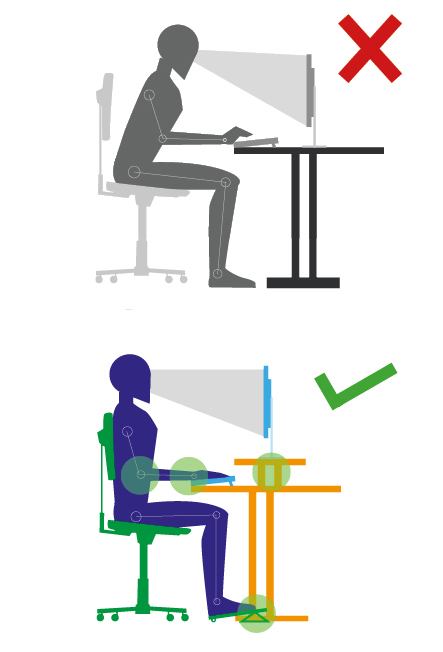
Fig. 3 - Correct and incorrect user posture
Finally, it is also important to address the characteristics of lighting, noise, temperature and air quality (50% humidity is especially important to prevent ocular dryness).
The reader is therefore invited to obtain more information by consulting the bibliography.

